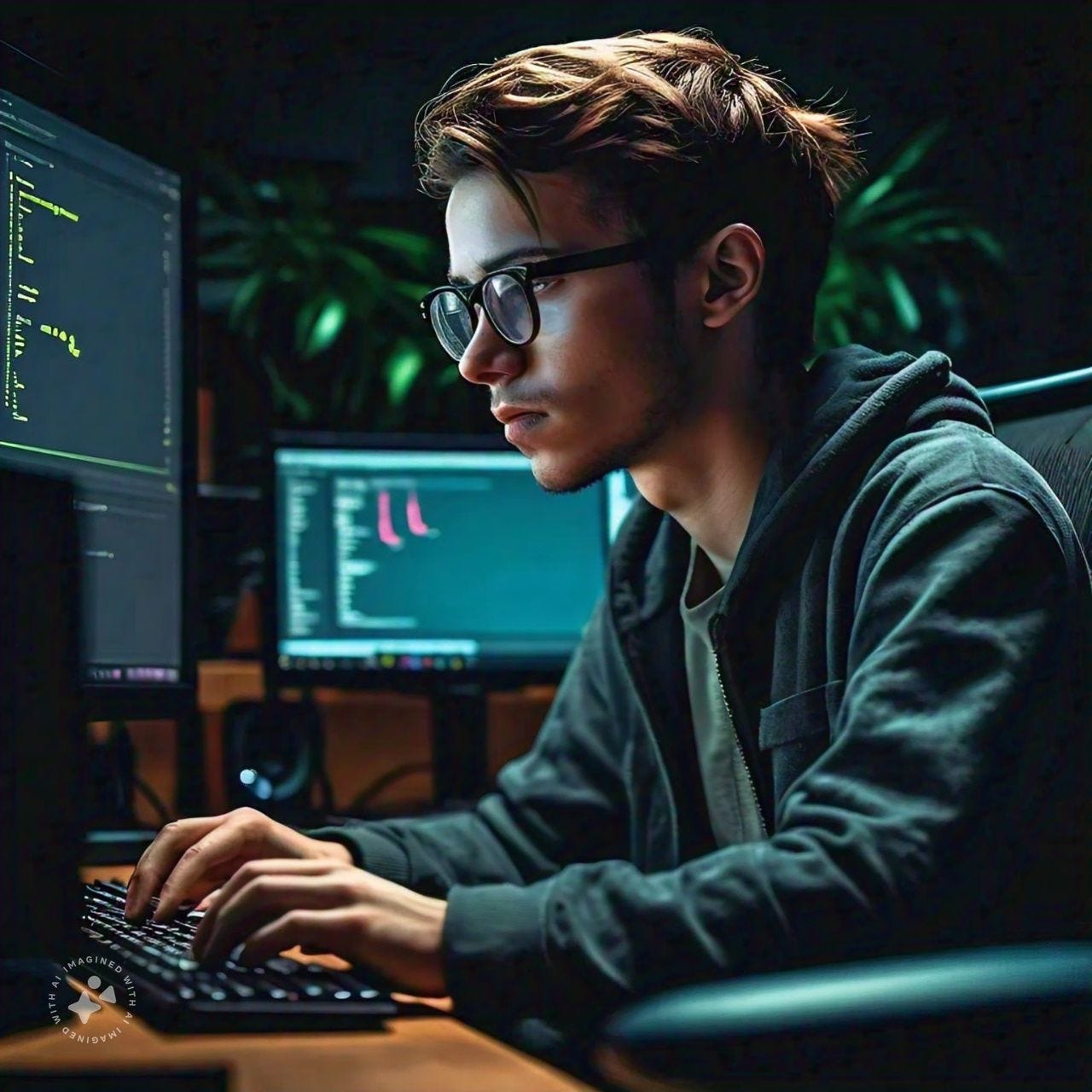Hello Everyone,
I'm excited to share the experiences from my week with you all!
Making a chatbot using Gemini’s API
The coding chatbot is a digital tool designed to assist developers by providing quick coding help.
Users can type programming questions or requests, and the chatbot responds with relevant code snippets or explanations.
It utilizes the Gemini AI API, enabling it to generate accurate coding responses.
Built with HTML for structure, CSS for styling, and JavaScript for interactivity, the chatbot processes user input, sends it to the Gemini AI, and displays the generated code in a clear format.
A significant challenge during its development was ensuring that the chatbot provided the actual output of running the code rather than just the raw code itself.
While some improvements have been made to address this, the issue is not fully resolved, and further refinements are needed.
Additionally, the chatbot includes robust error handling to inform users when something goes wrong.
Future improvements could include adding syntax highlighting for different programming languages, allowing users to create accounts for personalized experiences, and enabling chat history to save past conversations.
In summary, this coding chatbot illustrates how technology can assist programmers by providing quick coding help, while also emphasizing the imp
ortance of verifying the output it generates.
Coding Updates
This week has been really busy for me.
I've taken on a lot of coding projects, around 8 in total.
Unfortunately, most of them have bugs, which is making them take longer to complete.
On top of that, I have other things to do in a day, so it's been quite challenging to manage everything.
Anyway, I am coding a Weather app as I wanted to learn Javascript, as I believe that I learn faster with projects than rather taking Courses.
Once finished, the weather app will include a Text Field where users can add the city, and then it’ll give information about the weather.
Using Openshot for my documentaries
As a passionate documentary creator, I initially used Canva's video editor for simple projects, but it lagged with longer videos.
Discovering OpenShot was a game-changer due to its smooth performance, especially with large files, and advanced editing features like keyframe animations and customizable audio controls.
OpenShot's multitrack editing allows for easy layering of voiceovers, background music, and footage without lag, even in bigger projects.
The customizable effects and transitions add a professional touch, and being free and open-source means I access these features without cost.
Overall, OpenShot has streamlined my editing process, letting me focus more on storytelling rather than waiting for the software to catch up!
Now I have a 31-day Streak on Duolingo!
And a 6-week Streak on Khan Academy!
Please Write TO ME if you want to connect.
Stay tuned for more updates on my learning adventures!
Bye, guys! I hope you enjoyed my newsletter!
If you want to support my self-learning journey, Kindly Buy Me a Book
Cheers,
Atharva Kumar