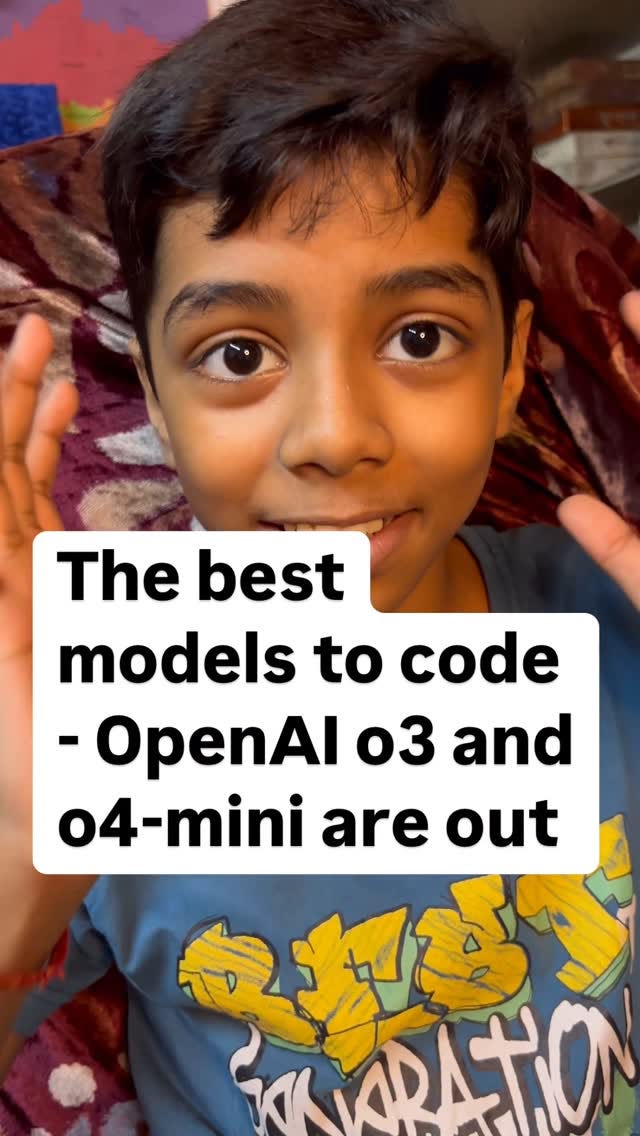Hey there, my awesome subscribers! 🚀 AK here, back with another week of AI experiments that’ll blow your mind.
I’ve been diving deep into no-code tools, AI coding models, and automation workflows, and let me tell you—it’s been a wild ride.
Here’s what I got up to this week, plus some juicy insights for you to steal for your own projects.
Building an App with Firebase Studio
This week, I spun up a full-fledged app using Firebase Studio. For those who haven’t tried it, it’s a no-code/low-code platform that makes backend setup (auth, database, hosting) a breeze.
I built a budget tracker in few minutes from idea to deploy! The results? A sleek, functional app.
The drag-and-drop interface saved me from writing boilerplate code, letting me focus on the UX.
Takeaway: If you’re intimidated by backend setup, Firebase Studio is your friend. Start with their templates to prototype fast.
2. Testing AI Coding Champs: o4 vs. o3
I pitted two AI coding models—let’s call them o4 and o3 (you know the ones 😉)—against each other to see who’s the king of code. I gave them a challenge: build a Python script for a budget tracker with categories and expense logging.
o4: Nailed it in 30 seconds. Clean, modular code with error handling and a CLI interface. Bonus: it suggested adding a data visualization function using Matplotlib.
o3: Took 45 seconds and produced solid code, but it missed the visualization idea and had a clunkier UI.
I was amazed by how both handled complex logic, but o4’s creativity edged it out.
Takeaway: Use o4 for projects where you want creative flair; o3 is still great for straightforward tasks.
3. Cycle Health Checker: Built in a Flash
I also whipped up a Cycle Health Checker—a tool to track health metrics (think mood, energy, or fitness cycles).
Using a no-code platform, I had a working prototype in 3 hours. The secret? Pre-built APIs for data input and a simple dashboard template.
It’s not live yet, but I’m tweaking it to add predictive analytics using AI.
Takeaway: No-code platforms are perfect for MVPs. Focus on core features first, then iterate.
4. n8n Automation: Goodbye, Email Overload
I’m obsessed with n8n, the open-source automation tool. This week, I set up a workflow to handle my inbox.
It scans emails, creates a response and sends a confirmation request to me.
I haven’t manually checked my email in 4 days—is that amazing or what? Here’s a peek at the workflow logic:
Takeaway: Automate repetitive tasks with n8n to reclaim your time. Start small—try auto-sorting emails or syncing data between apps.
5. The Secret to My Productivity: Selflo.app
How do I juggle all this? Selflo.app. This task management app keeps me sane by letting me tag tasks by priority and energy level.
My fave feature? The “Pomodoro”.
Takeaway: Pick a task app that matches your brain. For me, Selflo’s simplicity and tagging system are gold.
Quick Tip for You: Try one small automation this week (like auto-saving email attachments to Google Drive). It’s a gateway drug to productivity.
Thanks for being part of my crew! If you loved this, share it with a friend—we’re growing this AI adventure together. 🚀
Cheers,
AK